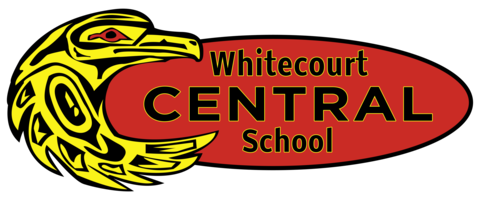Whitecourt Central School now offers online payment for school fees, pizza lunches, and field trips. The online payment is safe, fast, convenient and saves time and paperwork at the school.
How to create a School Cash Online Account:
1. Create your profile. Select "Get Started Today" on the School Cash Online homepage. Fill in all fields and click continue. (Note: your password must contain 8 characters, one uppercase letter, one lowercase letter, and a number.)
2. Confirm your Email. Check your inbox for the confirmation email and click on the confirmation link in the email. (Remember to check your spam folder.)
3. Add a Student. Sign in using the username and password you created. Add a student to you account by filling in the required information about your child. (You may need your child's student number, first name, last name, date of birth, or a pin number provided by the school.
How to make a payment:
1. Sign in. Go to https://ngps.schoolcashonline.com and click "Sign In". Fill in your email/username and password.
2. View Items. Select the item that you would like to purchase and click "Add to Cart"
3. Check Out. Once you have finished adding items to your cart, press "Check Out"
Payments to School Council (hot lunch, soup program) are not eligible for School Cash Online.
If you have any further questions about setting up or using your School Cash Online account, please phone the school.